How to Play MW2 With the IW4x Client :IW4x is a new Modern Warfare 2 client recently released.
The IW4X Client
does not require you to register on a forum so getting started is pretty easy.
1. Make sure you have The Visual C++ Redistributable Package installed. Use the x86 version.
Download The Visual C++ Redistributable :
https://linkonym.appspot.com/?https://www.microsoft.com/en-us/download/details.aspx?id=292. Copy your Modern Warfare 2 game files to a new folder. (Steam version is preferred.)
3. Delete everything
except the folders
"main", "miles", & "zone" and DO NOT delete the files: "localization.txt", "binkw32.dll", and "mss32.dll"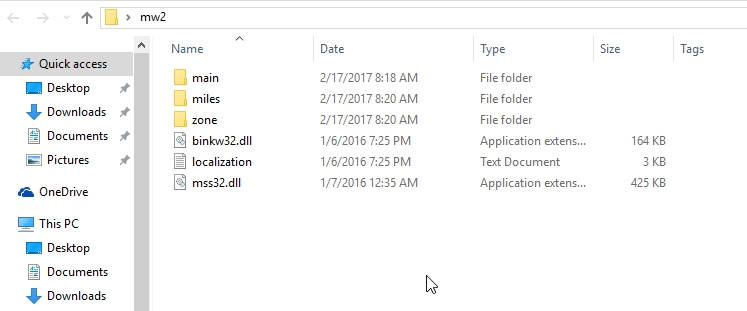
4. Download the IW4X Updater ZIP and Updater APP and place Them in your root game directory.
Download Updater Zip :
https://iw4xcachep26muba.onion.rip/ Download Updater App : in Attachments !
5. Run the updater and let it install the updated client files.
6. Click iw4x.exe to start the game.
7. On the main menu, set your player name
8. Click "Join Game" and have fun.
Note : The IW4x site is hosted as a hidden TOR service. If it is down, just try again later.
Client problems :
There are a couple of issues with the client. Full screen recording using OBS and other popular screen recording software does not work. This is caused by the anti-cheat protections. While you can record in windows mode, some players report input lag and an overall lackluster playing experience. Second, the client simply won’t work for some players. This could be caused by those using pirated version of the game (although Steam owners have reported issues as well) or due to the still relatively new stages of development.
Sources :
https://reactiongaming.us/iw4x-modern-warfare-2-finest/
https://reactiongaming.us/community/threads/how-to-play-mw2-with-the-iw4x-client.920/