(YOU NEED HAVE GAME LANGUAGE ON ENGLISH ...IF YOU HAVE YOUR GAME IN OTHER LANGUAGE , SEE HOW TO SWITCH LANGUAGE AT THE END OF THE POST)1. Download this :https://drive.google.com/file/d/0B0DX6_aAL4P7Q29VRWk1QTZxUHc/view?usp=sharing(pass: bf2)
2. Read thisUlauncher doesn't require installation and will run from any place, but in order to avoid potential blocking, I strongly recommend to add the game folder (..Battlefield 2) to anti-virus exclusion and unpack the launcher right in that filder because a high probability of a false-positive reaction to unlicensed protector.
It is also necessary to allow the launcher network activity if your firewall blocks it. And as you know from 10 years experience, all DIESoft utilities always 100% clean, so don't even try to write about some viruses


Today , login servers of battlelog are down , then when you open ulauncher you see battlelog button is on red ... T-gamer and hub are green , so you can use them...
I recomend use T-gamer , you just need press on Tgamer and then click on START GAME .... If you try to login with you daily account you´ll see doesnt work , that´s because your account is because your account still not exist on Tgamer login servers . You just need make another account in game using the same name , e-mail and password and connect ¡¡
This is a way to be able to play while Battlelog login servers are down , your stats while using Tgamer wont be added to your daily account stats ...but you will be able to play ¡¡¡ , when revive team get solved the issues you just need to use your old launcher (or this one conecting to battlelog ), choose your account and everything will be as usual .

Ulauncher - not just a new interface for HDUI project, it also can be a replacement of any BF2 launcher for everyday use.
You can login through any masterserver and just play with two clicks.
Moreover, even if all masterserver are unavailable, with ULauncher you will be able to log in and play!
Also it improves some moments with login through Battlelog and HUB, and makes the game a little bit more responsive.

Ulauncher is fully compatible with all existing launchers and login systems.
You can use it without any problems, no matter what you have already installed
ULauncher has priority over any analogues and will work correctly with any patched exe files, or even if any other launchers is active.
It works on all versions of OS Windows (from Win XP to Windows 10)
Unlike existing analogues, ULauncher don't change any game or system files
Options:

Enable HDUI mode
Enabling Battlefield 2 high-resolution interface
What does it look like
Fully compatible with Punkbuster
If HDUI is not installed, this option is disabled. To install, simply press "HDUI FILES AUTOINSTALL", launcher will do the job and switch becomes active.
Unlock SP Weapons
Unlocks weapons in SP (singleplayer) and MP (online) in non PB servers (like 2F4Y)
Masterservers

When launcher starts it checks the availability of each masterserver from your PC.
If server button is red - it is offline, or unavailable from your IP
BATTLELOG
Login through the BL masterserver (if you don't have an account, click "CREATE ACCOUNT" and register one)
Game statistics will be saved globally by all ranked servers connected to batllog (most of the servers).
T-GAMER
Login through the T-GAMER masterserver (if you don't have an account, create it through the game menu)
Game statistics will be saved globally by all ranked servers connected to batllog (most of the servers) and duplicated on T-GAMER.
BF2HUB
Login through the HUB masterserver (if you don't have an account, click "CREATE ACCOUNT" and register one)
Game statistics will be saved only with HUB connected servers (2F4Y and a few more).
Please note that not all server from their ranked list are actually sent statistics to HUB.
INSTANT LOGIN
Login without any masterservers.
You can login with any of your accounts and pass "bf2"
This option is disabled by default and activated only in case of some Battlelog masterserver problems.
CREATE ACCOUNT
Opens a game account register web page for the selected masterserver.
(T-GAMER supports standard in-game account creation)
If you don't select masterserver, instead of the start button you will see
SELECT AUTH SERVER FIRST
START GAME

Launch of Battlefield 2 with the selected options.
After the successful launch of the game launcher closes itself.
If you need some additional parameters, write them in the first line of the "cmdline.txt"
The file will be created after the first launcher start in your game folder.
...
- TROUBLESHOOTING -If your game is not installed on english , ulauncher wont work ... have solution ?? YES
You need to put your game in english ... how to do it1 .-
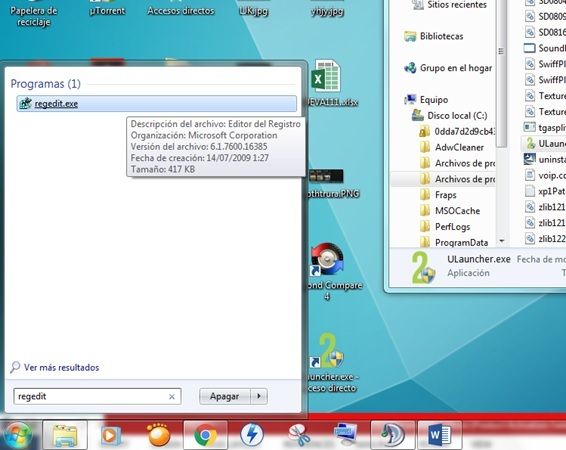
2.-
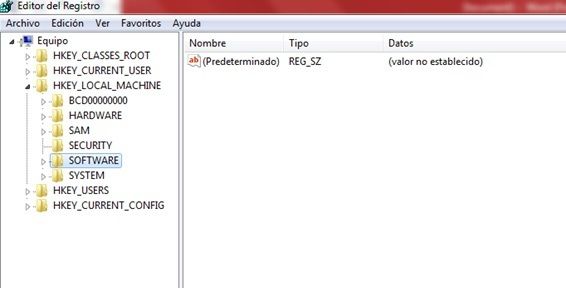
3.-
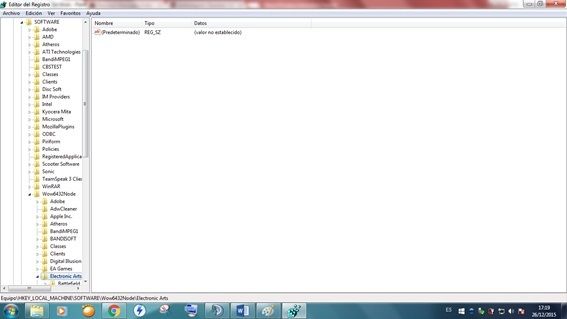
4.-
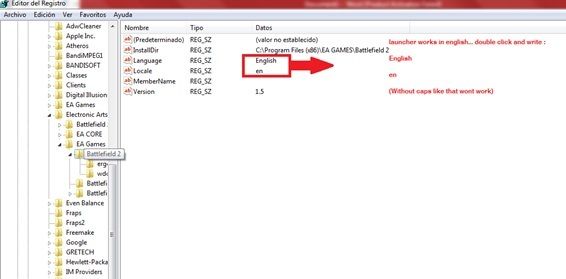 Thanks to AIR ZEN , he is who have created this marvel to keep everybody playing bf2
Thanks to AIR ZEN , he is who have created this marvel to keep everybody playing bf2