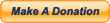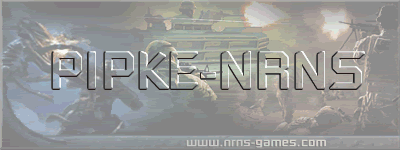|
|
Signature in Profile Guide Before you can add a sig, you gotta upload it to the web,with for example on our own Gallery Image Hosting or at http://www.photobucket.com 1.Go to the Menu Bar at the top and hover your mouse over 'Profile' and then click on it. **the code part** When your in 'Signature' there should be a white box (empty) next to it. [IMG]http://PUT YOUR IMAGE URL HERE[/img] Now if you look under that there's should be a button named 'Change profile', click on it and your done. and that complete code will result in this : The [img] and [/img] are image tags,you MUST have them to be able to show a picture/image in a forum. RULES: - Sig size must be 450x150 pixels or smaller, we dont need wallpapers here. Thx for reading and i hope its helpfull. → Pageversion: 2.0 (last updated 8 October 2011)→ Pageviews: |
|
Navigation |
Pages |
Contact |
Connections |
Online Gaming |